[Updated] Install Windows 10 Immediately Before Rollout
Update (8:49pm): I adjusted my Windows 8 date/time to tomorrow and the progress of the update jumped and I'm completed now. I now see a Restart PC to finish installing updates.
Update (9:00pm): Well it looks like it's a bust with Windows 8.1. My friend tested on Windows 7 and it worked but mine refuses to install--it just says I have it reserved and it's ready. I tried rebooting multiple times and running the /updatenow command again but no go.
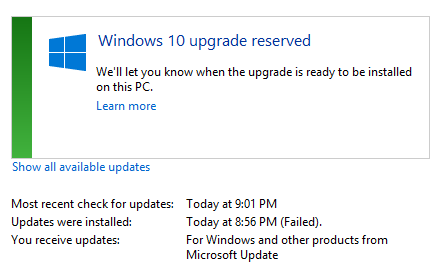
Update (10:00pm CST): No luck on my other PC, same situation. Guess I'll just have to wait in line like everybody else!
RedirectFrom: blog/2015/07/29/install-windows-10-immediately/ disqus_identifier: http://kamranicus.com/blog/2015/07/29/install-windows-10-immediately/
This is only applicable for the next few hours until your machine gets Windows 10 rolled out. If you're impatient like me, a friend tipped me off that he was able to install Windows 10 prematurely by simply forcing Windows Update to download Windows 10 and then setting his system time forward a day (BIOS, I'm thinking).
It's kind of unbelievable but it's working so far. I'm at 95% complete downloading (you can view in Windows Update window).
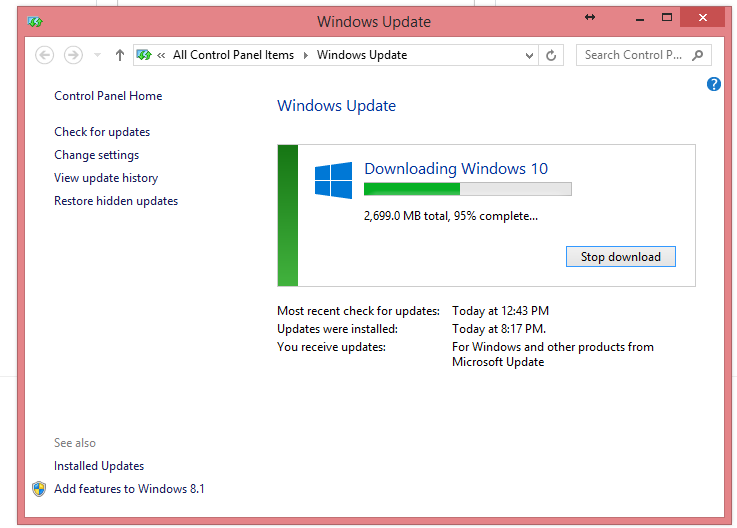
- Hit Windows+R to bring up Run command
- Type in
wuauclt.exe /updatenow(Works) - Wait for the download to finish (Control Panel -> Windows Update) (Works)
- When Windows Update says, "Preparing for installation...", set system time forward a day in Windows (Works)
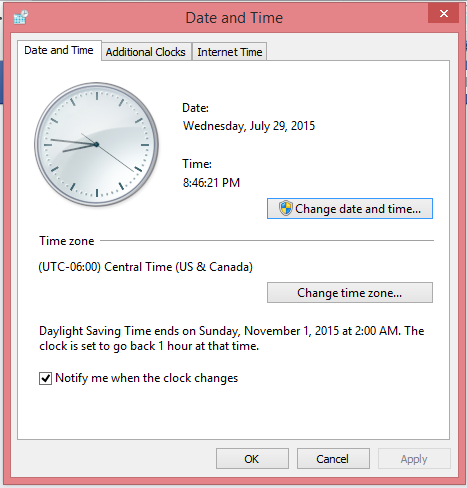
- When progress is done, reboot (Untested)
- Windows 10 should install (Untested)
I will update this post with any new information.
