Tips When Using Backbone.js in a .NET world
I am learning Backbone.js so I can re-write the main GUI for KTOMG. I am still learning and I've run into a couple gotchas that I hope I can clear up for anyone else that dares to tread in these woods. Still, I've been able to rewrite the listing of a user's library in one night using Backbone and all my existing back-end code (the farthest up I edited was my controller). Very impressive for a Backbone n00b!
Backbone IS your application
After watching the PeepCode screencasts (I, II, and III), I have realized something about Backbone.
Backbone will pretty much replace your MVC views and controller logic.
This didn't hit me until the last episode and at first, this felt threatening. I am working in ASP.NET MVC and it feels wrong to not utilize it. After thinking about it some more, however, there were a few important points to consider:
- Backbone doesn't necessarily have to be your whole app. In fact, right now I am only using Backbone for the main "library" interface and I am keeping the rest of the site in plain-old MVC 3.
- You still use your controllers and could even use your Razor views as HTML templates.
Considering those points, I felt a lot better about using Backbone. Not only will it be a great experience, it'll also make the most important part of my application very responsive and robust, without needing to worry a ton about the plumbing.
Who knows? Maybe KTOMG will be running on Node.js by the end of the month.
Tips When Using Backbone with ASP.NET MVC
There were a few gotchas I ran into when using Backbone in my typical .NET environment.
Use AttributeRouting, like, now
AttributeRouting is one of my new favorite packages. It axes the mostly-confusing, mostly-convoluted Global.asax way of handling routes in favor of a more-discoverable (I feel) way of doing routes by decorating actual controller methods:
using AttributeRouting;
[RoutePrefix("games")]
public class GamesController : Controller {
//
// GET: /games/
[GET("")
public ActionResult Index() {}
//
// POST: /games/
[POST("")
public ActionResult New(Model model) {}
}
Hopefully you will see why this is useful. Backbone is opinionated in that it assumes you're using a RESTful interface for your API. In normal vanilla MVC, this could turn your Global.asax into a routing nightmare. However, with AttributeRouting, it's easy! Here's an example of a Backbone-compatible REST controller:
using AttributeRouting;
[RoutePrefix("api/games")]
public class GamesApiController : Controller {
//
// GET: /api/games/
[GET("")]
public JsonResult Index() {}
//
// POST: /api/games/
[POST("")]
public JsonResult Create() {}
//
// GET: /api/games/{id}
[GET("{id}")]
public JsonResult Show(int id) {}
//
// PUT: /api/games/{id}
[PUT("{id}")]
public JsonResult Update(int id) {}
//
// DELETE: /api/games/{id}
[DELETE("{id}")]
public JsonResult Delete(int id) {}
}
Good fodder for a T4 template. If you have a larger site, consider using an Api MVC Area for cleaner separation.
Be careful when serializing your objects
I ran into two gotchas with serializing my objects.
First, if you have an Id property/field, Backbone will not be happy. It needs to be lowercase id. You should utilize the idAttribute option on your Backbone model to override the property name. It took me forever to figure out why nothing was happening when I deleted a model.
class MyModel extends Backbone.Model
idAttribute: "Id"
Second, if you are going to serialize EF entities when proxying or lazy-loading is enabled, you need to use a serialization framework like JSON.NET or you need to make flat DTO objects (or view models). I opted for the latter approach first because it was quick, but I am in the process of implementing JSON.NET to do serialization of my entities for me.
For EF serialization, you need to use a custom ContractResolver. I borrowed this one. Furthermore, I also needed to set the ReferenceLoopHandling to Ignore on a new JsonSerializerSettings object so it would avoid circular references.
Finally, this is optional but considering the first gotcha, I highly recommend you inherit the EF contract resolver above from CamelCasePropertyNamesContractResolver so your JSON is serialized with camelCase properties.
Consider leveraging Razor/ASPX partial views for your templates
I haven't actually tried this, but I don't see why it wouldn't work. In a Backbone project you'll typically have plenty of templates. Right now I have 3 but I expect it to grow quite a bit in the future. I was planning on moving all these templates to .cshtml files and then using @Html.Partial("_TemplateName") to include them in my main layout. I may even create a small extension method to wrap that in a <script> tag. I will update this post if I do.
If you happen to be working on an OSS project, you should be using Cassette because it can package up your HTML/Knockout templates and include them all in your page for you automagically. If I wasn't using AppHarbor and I was using a dedicated server, I would buy Cassette in a second. I wish they had per-site licenses.
Use those organization skills
ASP.NET MVC comes with a friendly and intuitive file layout out-of-the-box:
Project
|_ Controllers
|_ Models
|_ Scripts
|_ Styles
|_ Views
I've shortened mine, plus I've made my scripts directory a bit more Backbone friendly:
Project
|_ Controllers
|_ Models
|_ Public
|_ Images
|_ Scripts
|_ App
|_ Collections.coffee
|_ Backbone CoffeeScript files
|_ Framework (or Vendor)
|_ scss files...
|_ Views
It's up to you how you like to organize, and perhaps you'd even like to separate it further down into modules.
Learn CoffeeScript and SASS
This technically does not have anything to do with .NET or Backbone. However, your life will be easier if you learn CoffeeScript as that makes using Backbone that much more pleasant:
class GameView extends Backbone.View
className: 'game'
template: _.template($("#game-template").html())
initialize: (options) ->
@model.bind 'change', @render, @
render: ->
$(@el).html @template()
@ # Never forget this line in render() or you'll regret it
(Disclaimer: This is not real and won't run; it's meant as an illustration of Backbone in CoffeeScript)
It's much nicer to write in Backbone without all those pesky parenthesis and manual bindAll or extend shenanigans. Again, I'd recommend PeepCode's CoffeeScript screencast, that's about all it takes to learn it properly.
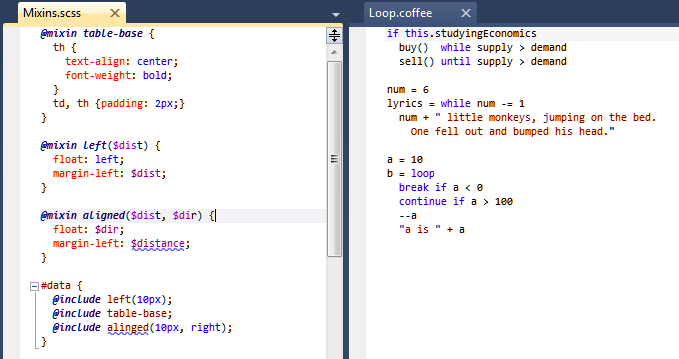
If you do decide to take the plunge (it's worth it!), get yourself Mindscape Web Workbench and you'll be a much happier camper when working with Coffee, SASS, and LESS in Visual Studio.
